Set Up ZelNode | Alternate
ZelNode Script Install⚓︎
1) How run script
bash -i <(curl -s https://raw.githubusercontent.com/XK4MiLX/zelnode/master/multitoolbox.sh)
if this way not working you can try:
wget https://raw.githubusercontent.com/XK4MiLX/zelnode/master/multitoolbox.sh && chmod +x multitoolbox.sh && ./multitoolbox.sh
1) Menu:
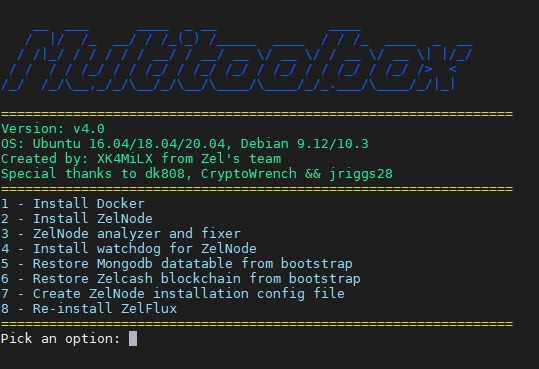
2) HOW USE MULTITOOLBOX TO SETUP ZELNODE:
- Step 1
1 - Log to your root accont
2 - Select option "Install Docker"
3 - When u will see window put your username and hit enter
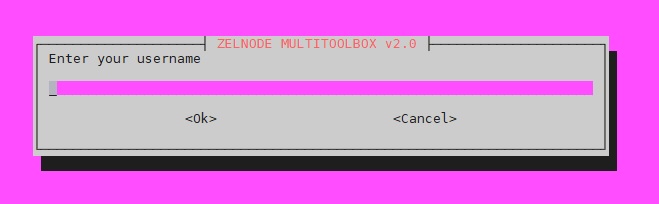
If everything goes well you will see
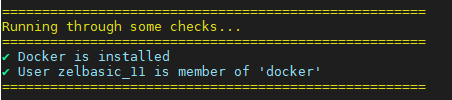
- Step 2
1 - Reboot pc and log to your user accont or switch user to user accont ( scripts will ask about it on end of first steps )
2 - Run scripts again and select option "Install ZelNode"
If everything goes well you will see
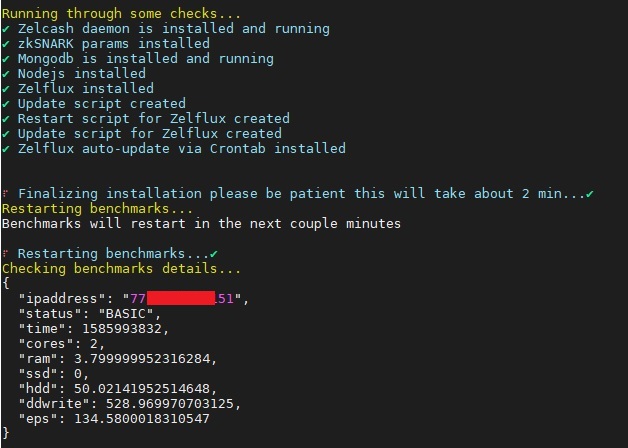
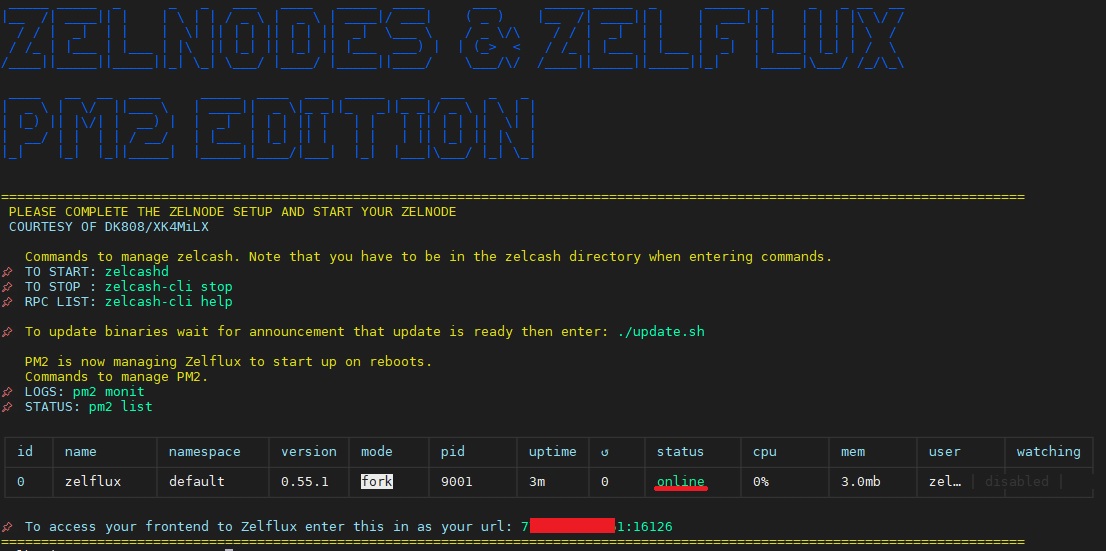
- Step 3
1 - Visithttp://YOUR_NODE_IP:16126
If everything goes well you will see
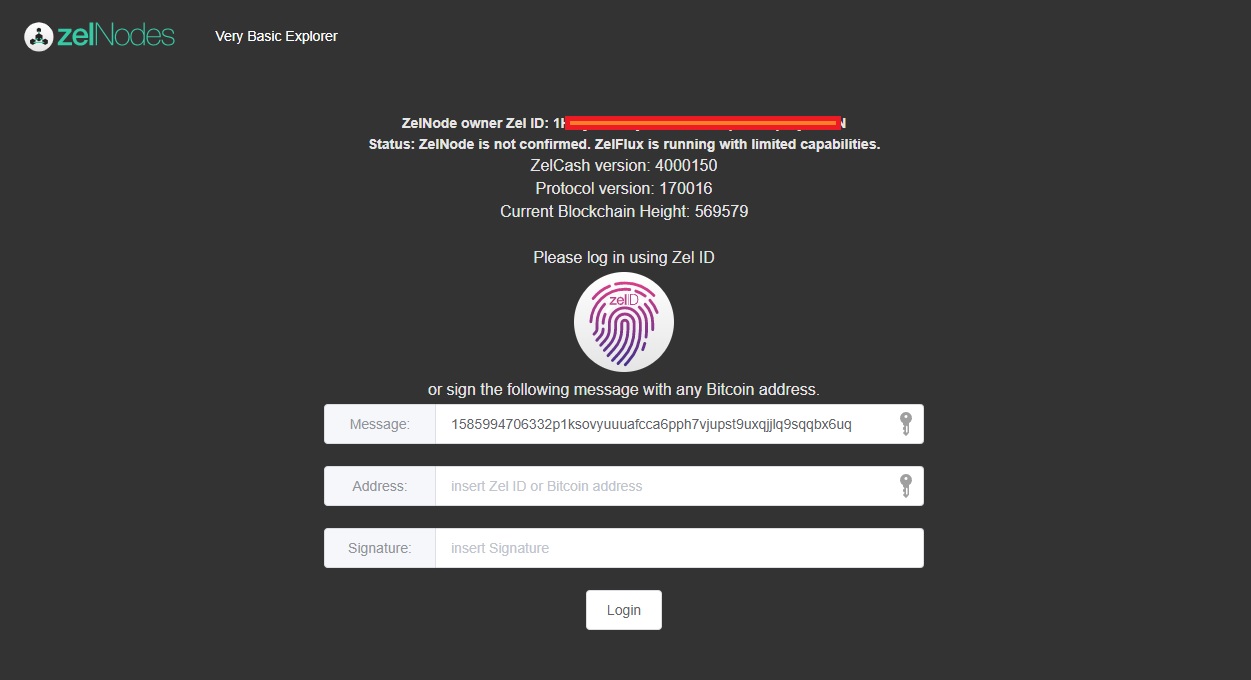
Troubleshooting⚓︎
-
Step 1
1 - If node not working first run script again and select option "ZelNode analizer and fixer" nr 4 -
Data mismatch is a common case
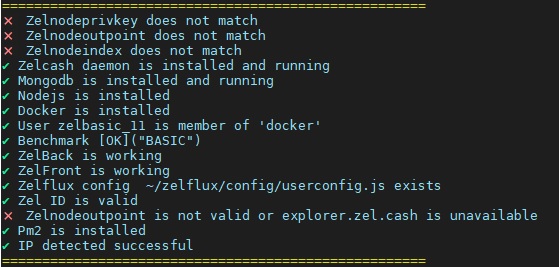
You can found your correct settings here (ZelCore)
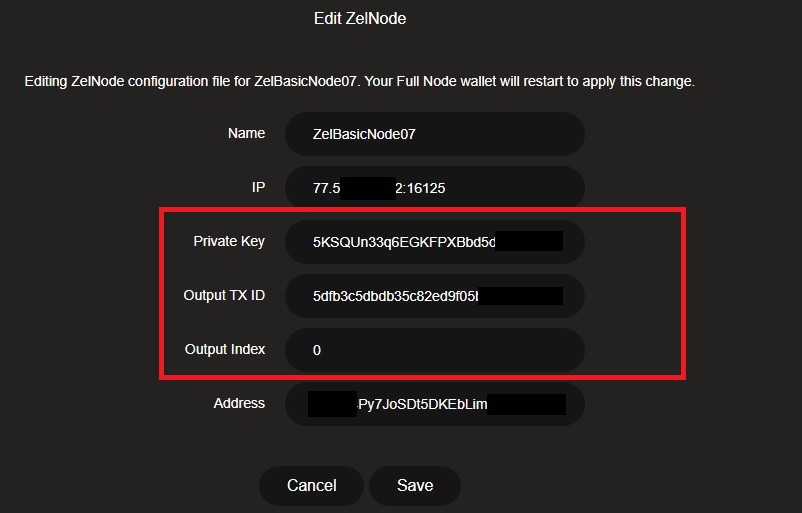
ZelNode Multitoolbox⚓︎
-
Docker installation
1) You need put username only
2) Error controls -
Node installation
1) Ability to disable firewall diuring installation
2) Zel ID veryfication
3) Supporting installation in LXC continer
4) Auto-detection bootstrap archive if its in user home directory
5) Ability to download bootstrap from own source
6) ZelFlux auto-update via CronTab 7) Error controls 9) Supporting PM2 10) Improvement package installation 11) Restarting benchmark after zelflux installation 12) Watchgod for zelnode 13) MongoDB bootstrap
14) Importing old settings -
ZelNode analizer and fixer
1) Verification errors
2) Fix build in script
Any donations are welcomed and appreciated. Thanks.
CruxID: k4mil@zel.crux
ZEL: t1f66kBo9xzpgPJV6wvzT7MY6unpm42kvST
BTC: 1NDVjrP1zg35nfSD1WBKyYSBf8dgJ8AKay
ETH: 0xf515e0e2ba9347c208418c88a7d75bee3288a010
LTC: LgST14gr5LH93U8NBeAdFZVwsLzxTBRTq8